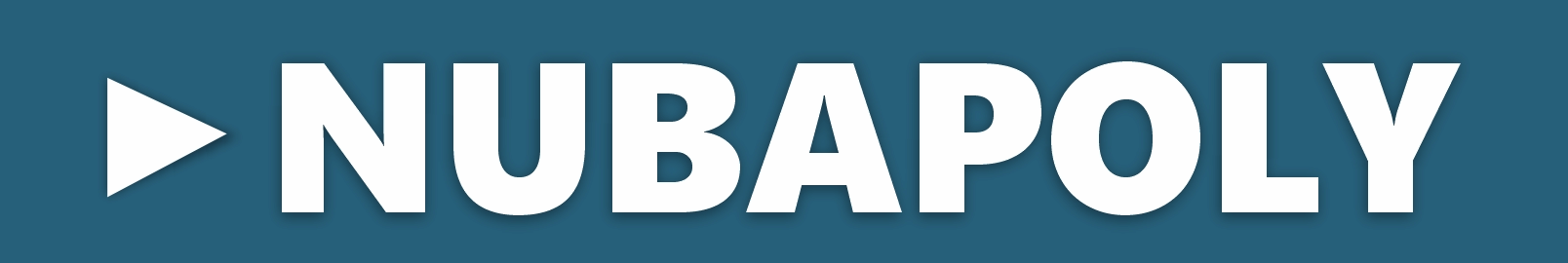Check NUBAPOLY Admission Status 2024/2025
Follow the steps in this article to check NUBAPOLY admission status for 2024/2025. Did you apply for Nuhu Bamalli Polytechnic admission and wish to confirm if you’ve been shortlisted? Great!
Recently, the application for Nuhu Bamalli Polytechnic (NUBAPOLY) came to an end and currently candidates wish to confirm if they’ve been selected or not, follow the steps below to do so.
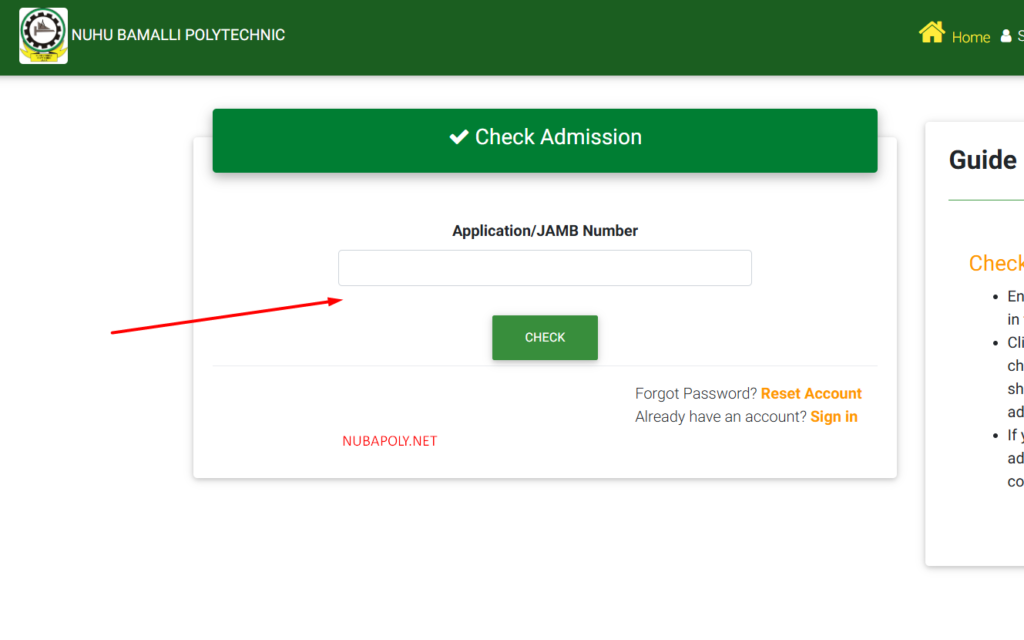
How to Check NUBAPOLY Admission Status 2024
- Using any browser, visit www.nubapoly.edu.ng/students/check-admission
- Enter your JAMB or application number in the space provided
- Click on the green “check” button
- Immediately a dialogue box will pop-up indicating if you’ve been admitted or not
Congratulations to all shortlisted candidates, the next thing to do now is pay for acceptance fee and complete your student bio data form.
Note: If you have not been admission yet, you can always come back to check or better still confirm by checking NUBAPOLY admission list.
How to Pay NUBAPOLY Acceptance Fee
To pay Nuhu Bamalli Polytechnic (NUBAPOLY) acceptance fee, take the step sbelow.
- Visit NUBAPOLY payment portal
- Input your JAMB or Application number in the box provided
- Click search to confirm your data on the portal
- Generate transaction ID
- Choose payment method (online or bank branch)
- Complete payment and then return to NUBAPOLY payment portal
- Confirm payment status
- You can now create a student account
- On your student account dashboard, print acceptance fee receipt
Ensure you keep all the printed documents safe as they will be required during administrative screening.
The next important step after this will be paying your school fees, To get this done:
Login to your school account, click “payments” on the menu, select school fees and generate invoice to make payment either online or bank branch.
It is only when you have successfully paid your school fees that you will be allowed to register courses.