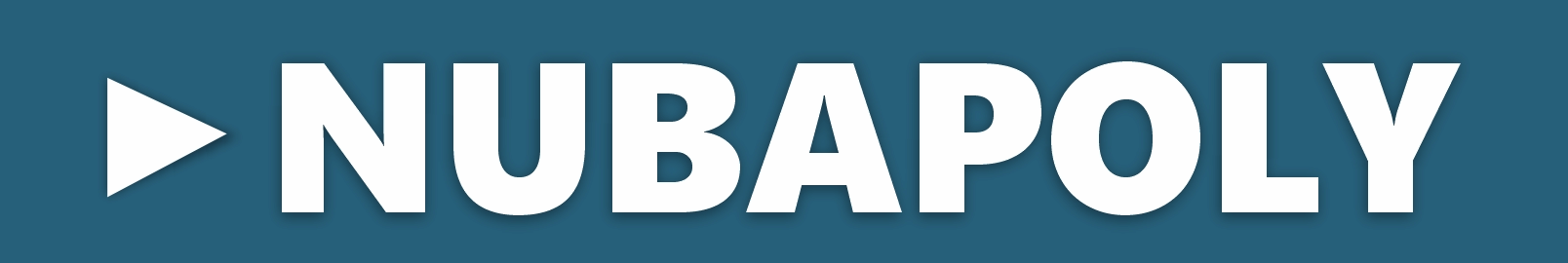NUBAPOLY Fees Payment for 2025/2026 – See Steps
Have you been admitted into Nuhu Bamalli Polytechnic or a returning student and wish to process NUBAPOLY fees payment for 2025/2026 academic session? This article provides the practical steps to pay fees for both ND & HND.
The current process for making online payment has really been simplified now as online payment options are not available. This therefore means with only your debit card, you can stay at home to make the payment without stress.
Another payment method provided is bank branch, which means you have to visit the nearest commercial bank to make a deposit and thereafter return to the school portal to complete payment.
Whichever method you prefer, below are appropriate steps to follow.
How Much is Nuhu Bamalli Poly Tuition Fees?
At Nuhu Bamalli Polytechnic (NUBAPOLY), the official school fees from level 1-4 for indigenes is N35,000 and N50,000 for non-indigenes. This amount only covers for one (1) after which you’re expected to proceed payment for next academic session.
So, plus or minus as an indigene of Kaduna State, you will approximately N140,000 as tuition fees throughout your stay in the institution excluding other charges. Whereas for non-indigenes a total of N200,000 is needed for tuition fees.
How to Pay NUBAPOLY School Fess as Fresher
- Visit NUBAPOLY student portal https://nubapoly.edu.ng/students/check-payment
- Enter your application no. or JAMB registration number
- Click on search to retrieve your data
- Select school fees payment
- Proceed to select a payment option
- Online or Bank Branch
- Selection amount you wish to pay
- Generate invoice and complete payment
- Return to the school portal to print evidence of payment
If you’re using online payment option, ensure you do not save you card details to the browser and ensure there is active internet connectivity or better still you can visit the nearest cyber café.
Steps for NUBAPOLY Fees Payment as Returning Student
- Open the student portal link www.nubapoly.edu.ng/students
- Input your email address and password to login
- Click school fee payment on your dashboard
- Choose your preferred payment method
- Enter desired amount to pay (full or part)
- An invoice will be automatically generated
- After that, proceed to complete the payment
- Return to the student portal to login
- Then print out your school fee receipt
Note that this payment does not include hostel fees, departmental dues, acceptance fee or examination fee.
List of Courses Available at NUBAPOLY
- Building Technology
- Business Administration & Management
- Civil Engineering Technology
- Computer Engineering
- Computer Science
- Accountancy
- Agricultural Engineering/Technology
- Agricultural Technology
- Architectural Technology
- Banking and Finance
- Electrical/Electronic Engineering Technology
- Estate Management and Valuation
- Science Laboratory Technology
- Statistics
- Urban and Regional Planning
- Mass Communication
- Mechanical Engineering Technology
- Office Technology and Management
- Public Administration
- Quantity Surveying
Possible Challenges Faced When Paying NUBAPOLY Fees
Gateway Error: If you encounter this challenge on Nuhu Bamalli Polytechnic payment portal then it simply means that the payment didn’t get through. In such cases you can try again and it the issue persist change browser or card.
Unable to Establish Connection: Check to ensure your internet connectivity signal is okay. If the issue persist consider visiting a payment.
Card Not Approved: If you choose the online payment option and your card was declined its means there isn’t sufficient fund or the card had expired.
These are the basic things you should note about NUBAPOLY fees payment. If you have any question or encounter a challenge that has not been mentioned here then let us know in the comment section below.