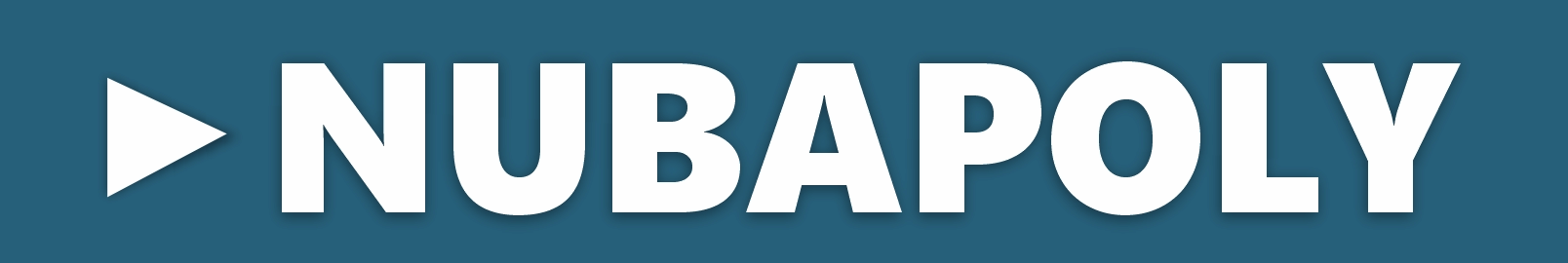Check JAMB CAPS Admission Status 2025/2026
The admission process for 20252026 academic session is soon coming to an end and its time for you to check your JAMB CAPS admission status to understand the way forward.
If before now you’ve been struggling with the right steps to check or confirm your admission status on the Joint Admission Matriculation Board (JAMB) Central Processing Admission System (CAPS) then follow the guidelines in this article.
Even if you do not have not a PC there’s no need to bother as the steps in this article discloses how to use your mobile phone and complete the process.
Understanding JAMB CAPS
The Joint Admissions Matriculation Board (JAMB) Central Admission Processing System (CAPS) is an online tool strictly designated to show candidates their admission status. Not just that but it shows them the progressing of their admission process.
i. Admitted: One of the responses infact what you should expect on CAPS is admitted. This means that JAMB reviewed your admission application and found you worthy of studying chosen course.
ii. Admission in Progress: This indicates that your admission application is currently under review thus you should be checking from time to time.
iii. Not Admitted: This indicates that you’re eligible for admission in this year. Thus you can re-apply the following year.
How to Check JAMB CAPS Admission Status 2025
Using any device of your choice, follow the steps below to ascertain if you’ve been offered admission for 2025/2026 academic session.
1. Visit JAMB e-facility portal
The initial step is to go to the Joint Admission and Matriculation Board (JAMB) eFacility portal https://efacility.jamb.gov.ng/Login in other to access your profile.
2. Login to Your UTME Profile
Upon opening the efacility portal, enter your email address or JAMB registration number and password into the spaces provided and then click login to access your profile dashboard.
3. Select CAPS on Your Dashboard
On your profile dashboard, click central admission processing system (CAPS) by the left menu. Then select admission status, you will either see “admitted” “admission in progress” or “not admitted”.
Why Check JAMB CAPS Admission Status for 2025?
Below are the major reasons why you need to check admission status using JAMB CAPS.
1. Real-Time Updates: Through CAPS, you will get immediate updates as to whether you have been offered admission, placed on a waiting list (admission in progress), or if there are any changes to your application status.
2. Preparation: Knowing your admission status early helps you prepare for the next steps, whether it’s accepting an offer, preparing for screening, or exploring alternative options.
3. Avoiding Misinformation: Checking your admission status on JAMB CAPS ensures you receive accurate and timely information, avoiding confusion or misinformation from unofficial channels.
Conclusion
Checking JAMB CAPS admission status requires logging to your profile via efacility.jamb.gov.ng/Login, navigate to central admission processing systems, click on admission status, then accept or reject admission.